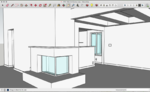Complete your scan and then select "Scan to CAD" at the top right corner.
r.

If you have multiple scans your screen will look like this.

Choose which file package you want (if you're wanting more than one package, you'll have to send them an email for a special request)

If you have multiple scans, this screen will pop up and ask you if you want to merge them. (mostly for connecting rooms together, but I guess it could work when scanning two different sides of an object)

You'll submit the scan and fill out all the info needed.

You'll receive an email with a download link once your scans are ready. Click on download to get to the webpage.

I always click download all, but you can also download each scan individually.

Everything is organized by folder, so you click on the first one.

Open the file you're wanting. (if you merge drawings, there will be a specific folder for that)

Open the skp file


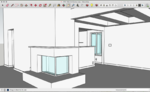

Check measurements throughout the drawing and edit if need be.



Once you're done editing the drawing go to "File"

Hover over "Export" and then click on "3D Model"

Save the model in whatever format you want. dwg = AutoCAD or Revit
(There are alternative ways to link a revit and sketch drawing but that takes a little bit more explaining)
Once you've saved it as a dwg you go into either program and import the dwg file and you're good to go. This was a really quick writeup so let me know if you guys have any other questions.