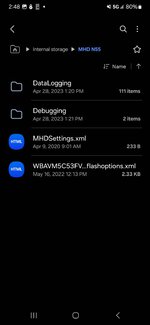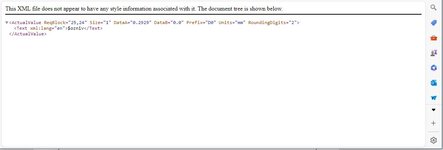Datalog Measuring Oil Level through MHD
- Thread starter Anon1
- Start date
You are using an out of date browser. It may not display this or other websites correctly.
You should upgrade or use an alternative browser.
You should upgrade or use an alternative browser.
Excellent, thank you!Add signed = 1 for signed variables. For 2 byes just increase the size parameter to 2.
ignition angle, but MHD already has it.no rush but when you get a chance, can you please give some examples of signed variables? Just curious if I can think of some things that we may be missing haha.
Last edited:
Most torque parameters are signed. But there are different approaches in the code to defining then.
Sometimes you declare it as signed, other times you apply a negative offset. Depends on the source of the code the var was defined in. You normally rely on the funktionsrahmen for that info.
Sometimes you declare it as signed, other times you apply a negative offset. Depends on the source of the code the var was defined in. You normally rely on the funktionsrahmen for that info.
Meanwhile, to not forget the 9E60B people, I have an address for the oil level var for 9E60B bin: 0xd0002524
You'd need to put something like this into your custom logging channels:
You'd need to put something like this into your custom logging channels:
see if that works.<ActualValue ReqBlock="25,24" Size="1" DataA="0.2929" DataB="0.0" Prefix="D0" Units="mm" RoundingDigits="2">
<Text xml:lang="en">$ozniv</Text>
</ActualValue>
<?xml version="1.0" standalone="yes"?>
<ActualValues>
<ActualValue ReqBlock="20,89" Size="1" DataA="0.29296875" DataB="0.0" Prefix="C0" Units="mm" RoundingDigits="2">
<Text xml:lang="en">$ Oil Level</Text>
</ActualValue>
</ActualValues>
Just as simple as putting the last 4 digits of the RAM address in the req block.
no problem, let's see how it works.
As for the custom logging channel definitions, what does Prefix do? There're multiple RAM sections in both N54 and N55 DMEs such as 0xCXXXXXXX and 0xDXXXXXXX, and the last 4 address digits are not enough to define the actual address unambiguously. Do I understand it correctly that Prefix "C0" actually indicates if the address is in, say, 0xC0XXXXXX region?
FYI, Prefix is deprecated / not needed. These can be simplified by just using the full address in ReqBlock like so:
ReqBlock="C0002089"
Separate topic, @fstbtstr how much disassembly experience do you have?
Sounds good, I'll try this, too.FYI, Prefix is deprecated / not needed. These can be simplified by just using the full address in ReqBlock like so:
ReqBlock="C0002089"
Separate topic, @fstbtstr how much disassembly experience do you have?
I have way less disassembly experience than you do) I have only worked with Tricore so far, TC1796 in Simos 8.4 and 8.5 (ported Simos 18 SBOOT bench exploit to it to be able to recover potential bricks due to bad custom code, probably could have just bought a knockoff tool, lol) and now it's TC1797 in this DME
please try this:Hey,
I’m on 98G0B dme. I imported the xml to notepad and saved it like fstbtstr did yet i do not see any custom channels. I recently did an oil change so I’m trying to get a measurement in mm for level as bimmerlink’s oil level parameter does not work for me.
just paste and save this as 98G0B_UserChannels.xml without modifying anything, that should give you the oil reading as $ozniv variable<?xml version="1.0" standalone="yes"?>
<ActualValues>
<ActualValue ReqBlock="31,A3" Size="1" DataA="0.2929" DataB="0.0" Prefix="D0" Units="mm" RoundingDigits="2">
<Text xml:lang="en">$ozniv</Text>
</ActualValue>
</ActualValues>
Sorry for the ignorant question, software is not my strength - I'm 9e60b, I'm assuming I'd have an analogous file, perhaps 9E60B_UserChannels.xml? I can't find any such file, I only see these in my MHD folderplease try this:
just paste and save this as 98G0B_UserChannels.xml without modifying anything, that should give you the oil reading as $ozniv variable
Attachments
I think any file name should work, but you can try to call it 9E60B_UserChannels.xml. On my Android phone, when I download a file from Gmail client and trying to import a custom logging channel file in MHD, I get a list of most recent files where I am able to select a file I just downloaded. I didn't have 98G0B_UserChannels.xml or 9E60B_UserChannels.xml in that folder either. So you can just email that file to yourself, download it in Gmail on your phone and then go to MHD and tap on import custom userchannel parameters in Data Logging Options.Sorry for the ignorant question, software is not my strength - I'm 9e60b, I'm assuming I'd have an analogous file, perhaps 9E60B_UserChannels.xml? I can't find any such file, I only see these in my MHD folder. Any clues how I could find my logging file to add the 9e60b code you provided earlier?
Hope it works for you.
Thanks, I'll give that a try!I think any file name should work, but you can try to call it 9E60B_UserChannels.xml. On my Android phone, when I download a file from Gmail client and trying to import a custom logging channel file in MHD, I get a list of most recent files where I am able to select a file I just downloaded. I didn't have 98G0B_UserChannels.xml or 9E60B_UserChannels.xml in that folder either. So you can just email that file to yourself, download it in Gmail on your phone and then go to MHD and tap on import custom userchannel parameters in Data Logging Options.
Hope it works for you.
I tried it out. I pasted the content you provided into notepad and saved it as a .xml file. Emailed it to myself, put the file in the MHD folder. Went into MHD and imported the file through the custom user channel button, and got message that the import was successful. But the oil level is still not showing up as an option to select for loggingI think any file name should work, but you can try to call it 9E60B_UserChannels.xml. On my Android phone, when I download a file from Gmail client and trying to import a custom logging channel file in MHD, I get a list of most recent files where I am able to select a file I just downloaded. I didn't have 98G0B_UserChannels.xml or 9E60B_UserChannels.xml in that folder either. So you can just email that file to yourself, download it in Gmail on your phone and then go to MHD and tap on import custom userchannel parameters in Data Logging Options.
Hope it works for you.
Attached are screenshots of the file I made as viewed in Notepad, as well as MS Edge. Any ideas what I'm doing wrong?
Attachments
Not sure, but probably need to surround this with "Actual Values" part like in 98G0B example:I tried it out. I pasted the content you provided into notepad and saved it as a .xml file. Emailed it to myself, put the file in the MHD folder. Went into MHD and imported the file through the custom user channel button, and got message that the import was successful. But the oil level is still not showing up as an option to select for logging?
Attached are screenshots of the file I made as viewed in Notepad, as well as MS Edge. Any ideas what I'm doing wrong?
<?xml version="1.0" standalone="yes"?>
<ActualValues>
<ActualValue ReqBlock="31,A3" Size="1" DataA="0.2929" DataB="0.0" Prefix="D0" Units="mm" RoundingDigits="2">
<Text xml:lang="en">$ozniv</Text>
</ActualValue>
</ActualValues>
Not sure, but probably need to surround this with "Actual Values" part like in 98G0B example:
<?xml version="1.0" standalone="yes"?>
<ActualValues>
<ActualValue ReqBlock="31,A3" Size="1" DataA="0.2929" DataB="0.0" Prefix="D0" Units="mm" RoundingDigits="2">
<Text xml:lang="en">$ozniv</Text>
</ActualValue>
</ActualValues>
Used VSCode even though Notepad should work and I still don't see the ozniv channel for selection when I go to import the file on my icloud drive since I save it there to access files. Wonder if there is an issue with icloud drive reading xml files since I can download and view and it shows the same code. When i tried importing it gives me a message the ROM already exists and do you want to overwrite it I say okay but nothing else happens. I'm boggled.
Here is my measurement. I have a flat spot where I park my e90 so it's almost at 73mm with the engine off. This is a huge add when people are tracking their N55. I think the sensor maxes out at 74mm:

Should either overfill for track or more to heavier weight oil is my guess but correct me, please. I did hear of one person using 10w-60 weight on his 135i and having no issues with rod bearings. Just a quote from a YouTube video but I wonder if switching to a heavier-weight oil for track could prevent starvation to the bearings? Also wondering if my idle oil pressure is around 50psi at full warmup indicates a healthy motor/oil pump (since its variable). Wonder if the S55 oil pump retrofit will increase the pressure at idle or maintain the same since I'm rebuilding my e92 n55 with the entire s55 oil pump and pan retrofit. Trying to get more technical with the N55s and why they spin bearings.
But huge thanks to you guys for implementing this and MHD for adding user support for custom channels.

Should either overfill for track or more to heavier weight oil is my guess but correct me, please. I did hear of one person using 10w-60 weight on his 135i and having no issues with rod bearings. Just a quote from a YouTube video but I wonder if switching to a heavier-weight oil for track could prevent starvation to the bearings? Also wondering if my idle oil pressure is around 50psi at full warmup indicates a healthy motor/oil pump (since its variable). Wonder if the S55 oil pump retrofit will increase the pressure at idle or maintain the same since I'm rebuilding my e92 n55 with the entire s55 oil pump and pan retrofit. Trying to get more technical with the N55s and why they spin bearings.
But huge thanks to you guys for implementing this and MHD for adding user support for custom channels.
Attachments
That did the trick, thank you so much!!!Not sure, but probably need to surround this with "Actual Values" part like in 98G0B example:
<?xml version="1.0" standalone="yes"?>
<ActualValues>
<ActualValue ReqBlock="31,A3" Size="1" DataA="0.2929" DataB="0.0" Prefix="D0" Units="mm" RoundingDigits="2">
<Text xml:lang="en">$ozniv</Text>
</ActualValue>
</ActualValues>
I'm happy it's working for both 98G0B and 9E60B. As for the bearing wear at the track, it looks like the issue is that oil is pushed away from the oil pickup at high g forces, and that might be causing low oil pressure. I don't know if thicker oil will help, my guess is it won't. Maybe make more pressure because when you push the same amount of thicker fluid, there's more pressure, but the actual oil flow will still be the same and probably insufficient. The person who uses it in their 135i have not yet had "bearing issues", but we don't know how they assessed the bearing wear, if they did at all and not pulled it out of their "assess", and what would they have with normal oil viscosity. The whole benefit of the s55 oil pump is that it's scavenging the oil pulled from the normal pickup location plus forcefully pulling it from the turbochargers, and probably not because it can flow significantly more oil than the n55 pump (it might, but n55 pump seems to flow well enough). Another potential issue is that the crank on most of the n55 is cast and less rigid and probably flexes more when forged s55 crank. maybe even the block is not rigid enough, but that would be a speculation.
So,
I have been monitoring the oil level and pressure in my e90. Had a highway drive for 40 mins. Level was hovering between 45-73mm depending on throttle pedal force. If I pressed the throttle fast the level shoots up to 73. If slow press then it slowly goes up. When braking or taking a ramp that leads left the oil level dropped to a low 11mm. This happens only on a left turn or braking which im not surprised considering the pan is tilted. Tells me that the pans should have came with baffles or a stronger oil pump and larger pickup tube (a reference to the S55s oil pump, pickup, and pan system).
I have been monitoring the oil level and pressure in my e90. Had a highway drive for 40 mins. Level was hovering between 45-73mm depending on throttle pedal force. If I pressed the throttle fast the level shoots up to 73. If slow press then it slowly goes up. When braking or taking a ramp that leads left the oil level dropped to a low 11mm. This happens only on a left turn or braking which im not surprised considering the pan is tilted. Tells me that the pans should have came with baffles or a stronger oil pump and larger pickup tube (a reference to the S55s oil pump, pickup, and pan system).
Similar threads
- Replies
- 2
- Views
- 963