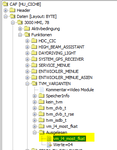For those who want audio the multimedia snap in method is better. The only downside is that the mulf2 has to “see” an iPhone plugged in and that iPhone has to have a video file playing.
If you hijack the tv input it’s audio is routed through the MOST fibre loop. It’s too costly that way.
If you hijack the tv input it’s audio is routed through the MOST fibre loop. It’s too costly that way.